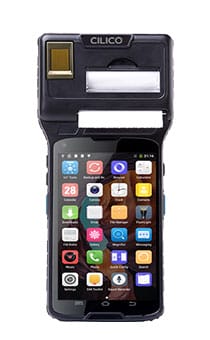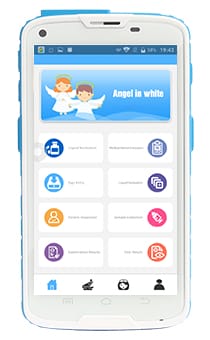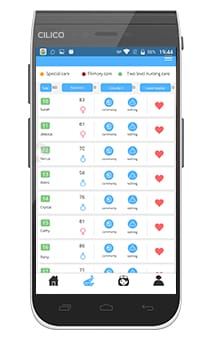- May 20,2022
- Tags:
CILICO PDA operating system IOTOS is based on the Android system, which is optimized and customized according to the industry's in-depth, intelligent operating system for the Internet of Things. It handles everything from operating experience and performance improvement to scene-based design.
The system provides customers with complete life cycle features from startup, deployment, and operation.
The features of IOTOS mainly involve 10 modules, including IoT modules, system applications, security, framework services, wireless connections, UI, big data, intelligence, Software customization, industry services.
Rugged mobile phones-Cilico IOT OS milestones
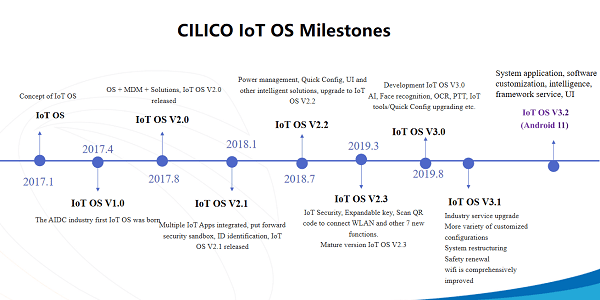
Since development, a total of 9 versions have been updated, from V1 in 2017 to V3.2 today.
The latest IoT OS V3.2 integrates 20 years of experience in the Internet of Things industry, adds many special applications, and has more than 200 deep customization items of the system.
We have optimized system applications, software customization, intelligent algorithms, framework services, and page UI.
From the first version with basic IoT functions, CILICO pay more attention on the application scenarios and user’s pain points, help the customers and users more convenient and efficiency.
Rugged terminal-Cilico IoT OS main features and functions
1. Professional & Attractive UI
Consider the dull and complicated UI of the normal devices, we have changed the interface layout and optimized the icons of the APP. Make it elegant and easier to find the common IoT functions.
2. SCAN in IoT tools
In the latest version, we have integrated scan switch, scan method, scan result receiving method, scan result pre-processing method, scan result feedback method and other related setting items to facilitate customers to perform scan setting operations.
Encoding format setting
If your barcode cannot be recognized in automatic mode?
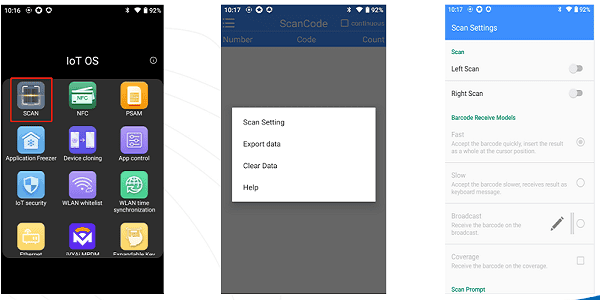
You can set the encoding format to the specified format in the settings according to your needs.Scan Picking Mode
You can turn on the Scan picking mode in the advanced settings, it can be used to solve the problem of misreading of two barcodes due to the distance too close.
3. PSAM
CILICO devices support PSAM, which for some customers whose business related to payment, and need security guarantee.
Here in CILICO IoT OS, it provides a test channel for the communication between the customer's SAM card and the device, insert the card into the card slot, open the PSAM APP and click send, if the instruction is successfully received, it means that the card type is supported.
4. Application Freezer
How to hide apps that I don’t want to show?
If you put the apps into application freezer, the app icon is no longer displayed, and any method to call the app is prohibited.
5. Device Cloning
Employees are not allowed to change the configuration in the settings, but the number of devices is large, and setting one by one is crazy work. What should you do?
With device cloning, when the selection is completed and the connection is successful, you can transmit via wireless. After the transmission is completed, the new machine will get the same settings. Or you can choose scan the code for transmission, or send files.
6. WLAN whitelist
If you want to restrict employees to only use devices within the designated WiFi coverage area, how to solve this problem?
Open WLAN whitelist - then click ADD - and then select the WIFI you want to add to the whitelist - so that only the one you selected will exist in your list.
7. Personalized Settings
You can finish Device name setting, shortcut menu, screen recording, navigation key control, dominant screen mode etc. From personalized settings. Which can help you in some special application scenarios.
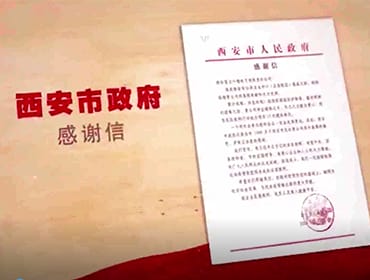
C6T temperature measurement use case video