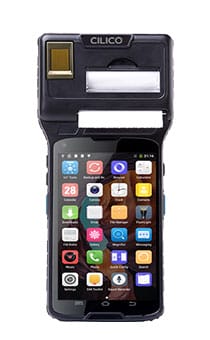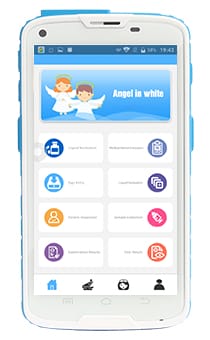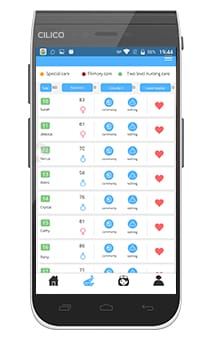FAQs
-
How do I view the device version + -Enter from device, click Settings - About Phone - Build number
-
How do I restore the device to factory Settings + -Device interface click Settings - System - Reset Options - Erase all data(factory reset)
-
Why can't the device recognize the phone card and access the Internet by phone + -Step 1:Ensure that the mobile phone card is installed in the SIM card slotStep 2:Ensure that the data traffic switch Settings - Traffic Usage -Carrier-data switch are enabled
-
The device display 4G icon, but no data flow. + -Advised to contact the carrier to set SIM parameters and enable relatedservices
-
Type of card that the NFC can read + -It conforms to ISO 14443/ISO 15693 protocol, if it still cannot be read, please contact us for processing, individual cards may require system upgrades
-
Using the data line to connect the PC, but can’t indentify the device + -Step 1:Check whether the data cable is normalStep 2:Computer management options, device management, update USB driverStep 3:Drop down menu, USB preferences, file transfer mode
-
Whether the UID number of the NFC card can be changed + -The UID cannot be changed, RFID card internal ID is also fixed, to prevent forgery
-
Whether the RFID card storage data can be modified + -The device demonstrator can be manipulated to manually modify internal data by touching the card
-
Forget password, unable to access the system + -Power off the device first, then power button and Volume up button to enter the recovery mode, reset the password
-
The application crashes after a period of use + -Step 1:Try using the IOT Security clearing cache of the IOT OS toolkitStep 2:Back up data to other devcies or PC to restore factory settings