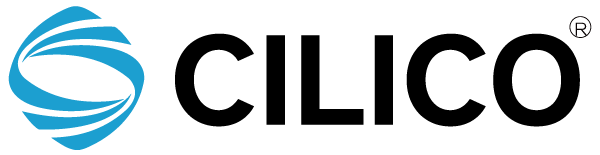Frequently Asked Questions
-
Whether the scanning performance of the scanner is different + -HS7:Normal scanning speed is fast, the depth of field is long, but the performance of scanning the barcode on the screen is weak, it is recommended to use noraml paper scanning code.SE4710:With screen scanning mode and quasicenter mode, scanning fine bar code effect is good, speed is not as good as HS7, it is recommended to scan normal paper barcode, screen barcode, special barcode.CM30:The normal scanning speed is fast and the screen code effect is good, however, the scan distance is short, adviced to scan the normal paper barcode and screen barcode.
-
Whether the device supports fast charge and what is the power + -C80 support fast charging, power is 15w, charging time 1-2 hours, normal use of 8 hours, standby time 300 hours.
-
Whether files can be transferred between different devices + -Use Bluetooth to transfer files, or share files through third-party synchronization software.
-
Whether it is compatible with third-party applications + -Compatible with most applications on the market, some applications may need to be licensed from the vendor.
-
After updating the system, it has been stuck in the boot screen + -An error may occur during system update, advice to remove the battery and the upgrade the system.
-
How do scan with the trigger, can it read the UHF tag? + -IOT OS-Personalized-Pistol Grip Settings-Scan/ON, Unable to read UHF tag, only scan for now.
-
The left and right scan keys are modified for other functions + -Personalized Settings, modify the left and right scan key function, such as click the left scan key to open the address book, the right scan key to open SMS.
-
Whether the device can be upgraded, Android 12 or 13 + -The device system can be updated and optimized, but the Android version will not change, if there is a new version of Android, it will be used on the new device.
-
Whether the devices drop will affect the use + -Device is drop certified, 1.5-1.5m drop height, but recommend to pay attention to safety.
-
Whether the SN and IMEI of the device can be modified + -Can use auxiliary tools to make necessary changes, if necessary please contact us, but please record the data information before and after the changes, so as to check the devices.
-
The PDA is connected to the PC through Bluetooth, can the scanned data be transferred to the PC + -PDA is different from bar code gun, can not transfer data to the PC, can only export the document on the device, and then through the data line transfer to the PC.
-
Whether there are Settings to lock apps, or wifi blacklists + -IOT OS toolbox application control can be set to display the application, will not need to hide, of course, setting this function requires password authentication, improve security performance, and it also has wifi black and white list.
-
The application crashes after a period of use + -Step 1:Try using the IOT Security clearing cache of the IOT OS toolkit;Step 2:Back up data to other devcies or PC to restore factory settings.
-
Forget password, unable to access the system + -Power off the device first, then power button and Volume up button to enter the recovery mode, reset the password.
-
Whether the RFID card storage data can be modified + -The device demonstrator can be manipulated to manually modify internal data by touching the card.
-
Whether the UID number of the NFC card can be changed + -The UID cannot be changed, RFID card internal ID is also fixed, to prevent forgery.